How to solve 0xe0434352 in Visual studio 2017 & 2019?
How to solve the exception unknown software exception (0xe0434352) occurred in the application at location 0x00000000766540B2 in Visual studio 2017 & 2019 or whatever message like it. I face this issue when I tried to run Android Emulator from Visual studio 2019 To solve it 1 - from Visual studio go to Tools -> Android -> Android SDK Manager
2 - A message will pop up to say that SDK needs repair3 - "Androd SDK was repaired successfully"Best Regards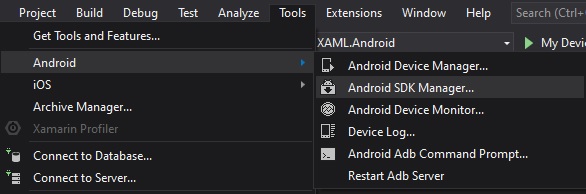


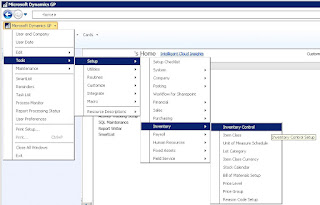
Comments
Post a Comment